Automatic download of Windows 10 installation files
Last week some started bashing Microsoft for pre-downloading Windows 10 installation files and thus taking up to as much as 6Gb of precious disk space.
There are two main problems cited:
- small hard drives
For someone using a 2-in-1 with 32GB of flash memory, that's a hefty chunk of their storage being clogged up with an OS that they might not want yet, if at all.
- metered Internet connections
"I know of two instances where people on metered connections went over their data cap for August because of this unwanted download."
Microsoft responded with a statement saying that
For individuals who have chosen to receive automatic updates through Windows Update, we help upgradable devices get ready for Windows 10 by downloading the files they’ll need if they decide to upgrade. When the upgrade is ready, the customer will be prompted to install Windows 10 on the device.
With that, let's stop looking for reasons for a rant and consider this from product and engineering perspective. It would not be a huge stretch to say that main driving forces there are:
- new version is superior to older releases: better UI, improved performance, lots of new features. So, the faster we can get it to more users the better
- new version it technologically more advanced: better hardware compatibility, improved security, lots of new system infrastructure for the developers to build upon. Again, the more users will have it the lower will be the support cost and the more resources can be allocated for new features
With that discussion now moves to the question of "how?" How to make the upgrade smooth and fast for most of the users.
If one has automatic download of Windows Updates enabled, pre-downloading the installation files does seem such a bad idea. Users already have part of their hard drive used by all the patches and service packs. If they did not turn this of by this time it have not bothered them. Why not save them from waiting for the update to be ready for installation, when they decide to do so?
But what if I have a device with as small as 32Gb disk drive. Well, we all can imagine what a disaster can happen when 15% (6Gb out of 32Gb) of already scarce disk space goes into a black hole. Now, let's put our engineering hat on.
I can imagine myself being a developer on Windows Update team. It would never occur to me that whenever new update becomes available I can go off use up all the available disk space for its files. I could not have foreseen this for the first release. But through all the years of Windows Update development, we, as a team, would have run into situations like this and do something smart about it.
Another thing, is that users of computers with small hard drives would try to do everything to get as much of the disk space for themselves as possible. And turning of automatic download of updates is one of the important steps to do so. Therefore, chances are these devices where not affected by this problem at all.
Same line of thinking goes for data caps on Internet connections. If you have one f those, you likely have automatic download of updates off.
What makes a great headline and a great theoretical discussion is not always a perfect match for reality.
Get Windows 7 Start menu in Windows 10
Apparently, I'm not the only one, who does not exactly like the new Start menu. There is already a tool to get Windows 7 style Start menu back.
If you're not a fan of Live Tiles then this might be the Start menu you're looking for. It's literally identical to Windows 7, complete with the search interface and all programs view.
Windows 10 Impressions – Start Menu
It is somewhat hard to make an impression about a new operating system without using it full-time, but I'll try.
First of all, I have to say that the system became snappier. At the very least, it feels like after I started the computer I was able to get to the Windows Explorer with the list of my files. I don't know what's happened: smarter startup sequence, less services launched during OS booting or something else, but it does the trick. With Windows 7 I many times decided not to even power on the machine to do something recalling how long it would take to get to the point, when I can start actually doing my thing.
Over the past week I've been using the laptop with all new and shiny Windows 10 as a secondary machine for some background tasks. This does not give me much data to discourse on the qualities of the OS, but there is one thing one cannot miss, when using Windows. And that is the Start menu.
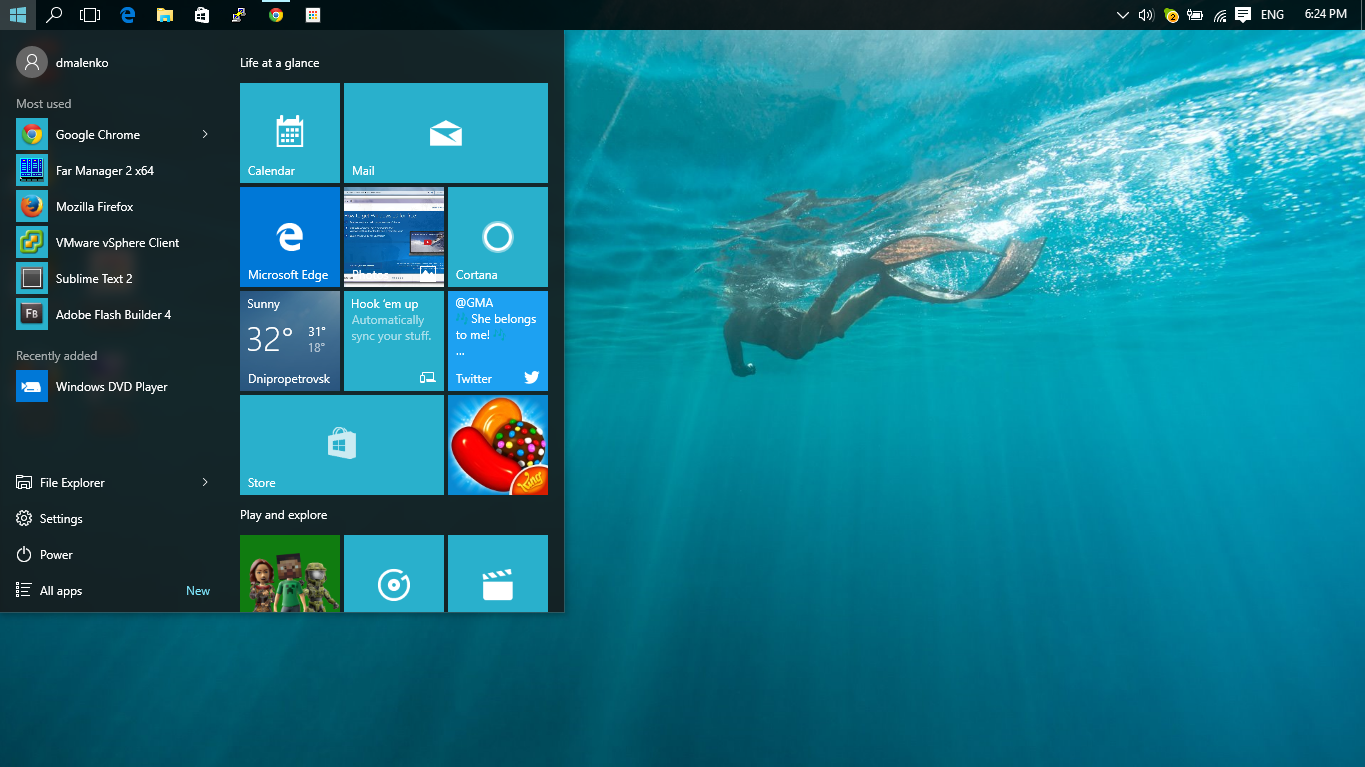
While many people are happy it is back, it looks to me I'm not going to use it much. The main reason: I do not see how it is going to help me with what I would previously do via the Start menu.
New and shiny tiles. While I understand why Microsoft put them all there – to promote their built-in apps, it makes little sense to users like me, who have their apps and workflow already setup. Why would I want to see their new Mail instead of the Outlook, which is already fully configured?
Bright, all blue tiles. The problem is they all indeed are blue (at least those on the first screen), they all look the same and to figure out what is where I have to pay too much attention. It can be possible to get used to it, but it hardly will be completely comfortable ever after long use.
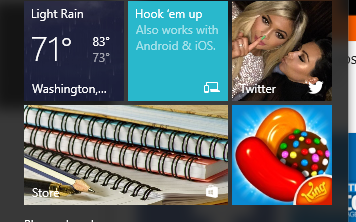
Shiny, flashing tiles. Twitter, feature promotion, Store, Candy Crush – all of that grabs your attention, when you open the Start menu. But how often to you click Start to check what Kim Kardashian is up for, see what's trending on the App Store or say "To hell with work! Let's play Candy Crush!" The Start menu aimed at (I supposed) helping you do your stuff now goes far enough to distract you from that.
Apps list (Start > All apps) comparing to Windows 7 also changed for the worse. All app icons appear on the same blue tiles making them almost indistinguishable. These tiles are fairly large making fewer apps appearing in the list at the same time. But the worst thing, I think, is that the list of apps is sorted alphabetically. I've seen that on fullscreen tiled apps list in Windows 8 and did not like it there already. How are you supposed to find Skype under G as "Get Skype"?
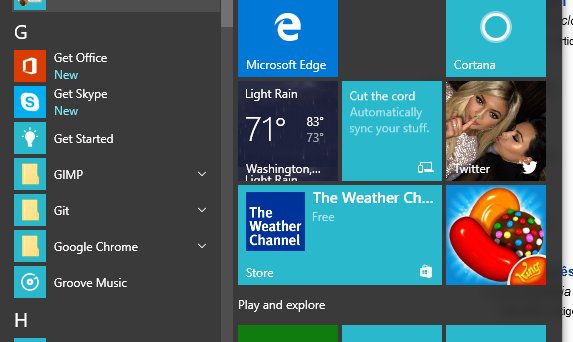
When you are looking for a system browser on freshly installed Windows 10, are you supposed to check B for Browser, I for the Internet (analogous to Mail, Photos, etc.), E for Edge or M for Microsoft Edge?
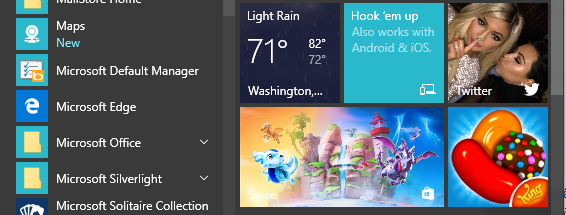
Alphabetic sorting works great for your contacts, because contacts are regular – everyone has first name and last name. App names are anything but regular and alphabet sorting make very little sense there. This hardly helps the Start menu serve its purpose.
After all, Start > Settings seems to be only useful and useable option in the entire Start menu.
