Moderns browsers compared (including Project Spartan)
Chrome remains the most nimble and most app-ready browsing experience. IE/Spartan, Firefox, and Opera have narrowed their lead significantly, each offering new features to better accommodate the needs of some users.
Different browsers excel in different areas, but nowadays no one is much better then the others.
Chrome is still a battery hog on Mac
The native Safari made the new Retina machine look good: 13 hours and 18 minutes. Google’s Chrome, on the other hand, forced the laptop to tap out at 9 hours and 45 minutes.
Energy efficieny is important and often neglected attribute of an application. Even more so for application, which most of us would have open at any time.
I remember the times, when Chrome literally would make fan of my MacBook Air spin at full speed. Things improved since then, but I can see with a naked eye how Safari is much easier on the battery. Nevertheless, small (or not so small things) keep me on Chrome. ⌘-Shift-T to reopen last tab and rock solid developer tools to name a few.
Chromebit: smaller than a candy bar
New type of Chrome device:
Smaller than a candy bar, the Chromebit is a full computer that will be available for less than $100. By simply plugging this device into any display, you can turn it into a computer. It’s the perfect upgrade for an existing desktop and will be really useful for schools and businesses.

Turn any TV into a Chrome computer and run office apps via rollApp – sure that's interesting.
5 ideas for better conferences
Last week I've presented at the conference and before that help a workshop. This reminded me of a few ideas to make my life as a speaker so much better and experience of participating at an event so much more gratifying.
- Let speakers know the planned duration of their talk upfront and notify them if anything changes along the way. I vaguely remember maybe a couple of events when I did not have to derive my time allotment from the conference agenda.
- As much as conference organizers are eager to get the exact title and description of the talk we, the speakers, would die to know who signs up to attend. There is nothing worse than getting on stage to discuss low-level UNIX stuff with front-end web developers.
- It is good idea to gather feedback from attendees. It is even better to share their feedback with speakers and ask the speakers how to improve the event next time.
- As a speaker you never get enough time between preparation and answering questions after your talk to attend other talks. Given that on a typical 1-day conference there would be up to a dozen of speakers it would be great to have a chance to talk to all of them. This can easily be achieved with a mail list for speakers to communicate before and after the event. At least share their contacts within the group.
- No matter how many people would come to the conference only some of them will attend you talk. Even smaller part will take notes. This renders references to books, articles, videos or products you make in your talk almost useless. Wouldn't it be great if each speaker could send a summary of his talk with all the references to useful stuff in a post-event newsletter?
Happy speakers make for happy attendees, happy speakers and attendees make for great conferences.
No, the $229 HP Stream 13 isn’t a Chromebook killer
Interesting description of setting up nearly identical devices with different software platforms. We get new devices every so often and the process of "unwrapping" the device and getting it up an running is an important part of overall experience.
Setting up a Chromebook and getting to work with the most up-to-date software takes about three minutes, maybe five if you’re slow. That’s not the case with the HP Stream 13, although it’s much improved over computers from just a few years ago.
Activating the online services is especially interesting:

How exactly is this simple or adding to the user experience? It isn’t. Instead, it’s a frustrating, convoluted process that belongs in 1999. Compare that to the free bits included with a Chromebook, which you get by being signed in to a Google account and clicking a link.
Microsoft is building a new browser
Spartan is still going to use Microsoft's Chakra JavaScript engine and Microsoft's Trident rendering engine (not WebKit), sources say.
WebKit has become a de-facto standard for a HTML rendering engine with Gecko as the only viable competitor. It is good that there will be another player inevitably advocating for Web standards development and compatibility.
Podcasts app: another fiasco?
Podcasts app is probably most used app on my iPhone 4s. Despite not the most optimal design choices and reported issues, I've never been bitten by them hard enough to look for an alternative.
So, this morning I was kind of excited to learn that an updated Podcasts app has been released promising interesting goodies. I rushed to update hoping that at least some annoyances will go away. Unfortunately, not only them did...

Notice anything missing?
- Can you see the reel-to-reel scrubber? Nope!
- Can you tell how much time is left to play? Nope.
- Can you seek 30 minutes into the podcast? Nope.
- Can you change playback speed? Nope.
(Not) suprisingly on all of the screenshoots taken on iPhone 5 all necessary controls are present making for, I can only image, a great user experience.
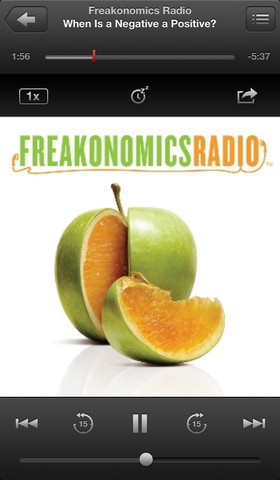
I have three theories for why this happened, all of which are equally disturbing:
- This release of Podcasts was sponsored by Downcast.
- Apple wants to push me to upgrade to iPhone 5, which is less than perfect business practice.
- This is just a bug. But the fact that it made it into release makes me want to question engineering practice.
I've already lost around 2 hours of podcast time today and this makes me sad.
