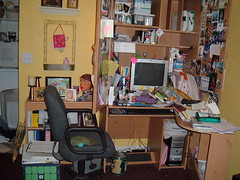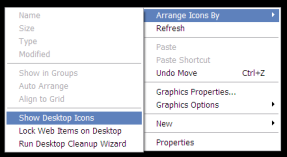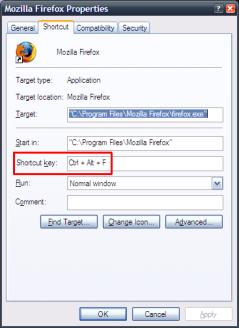I'm rather new to this whole Moleskine thing, but that does not mean I do not want to improve :). If you like me, try to save your eyes from computer at least for some time and want to have a writing appliance that you'll want to return to again and again, I hope you'll benefit from something I've read recently. Is it all about the Moleskine? Not really.
- Black Cover Archives. There are many of notebooks out there.
- Proving Moleskine Is Just A Style: The Piccadilly Notebook - can be a particularly good alternative. I want to get one next time I'm in the US.
- Field Notes. Some people like these.
- The Perfect Little Non-Black Book: The Rite in the Rain Notebooks. These are nice too. See how it works
You've got one. What do you do now? You hack!
- Definitive Collection Of Moleskine Hacks, Tips And Resources
- Moleskine Notebooks: The Ultimate Guide
- More Moleskine Hacks
- and finally The Monster Collection of Moleskine Tips, Tricks and Hacks
I did not try that all, but you can :)